Library Authorization
Updated: 2022-12-15
To enable authorization for enterprise applications, you can utilize Library File Operations.
Enabling Development Authorization
- Log in to the enterprise management console:
https://passport.fileshow.com/login#ent
- Click on
File Library
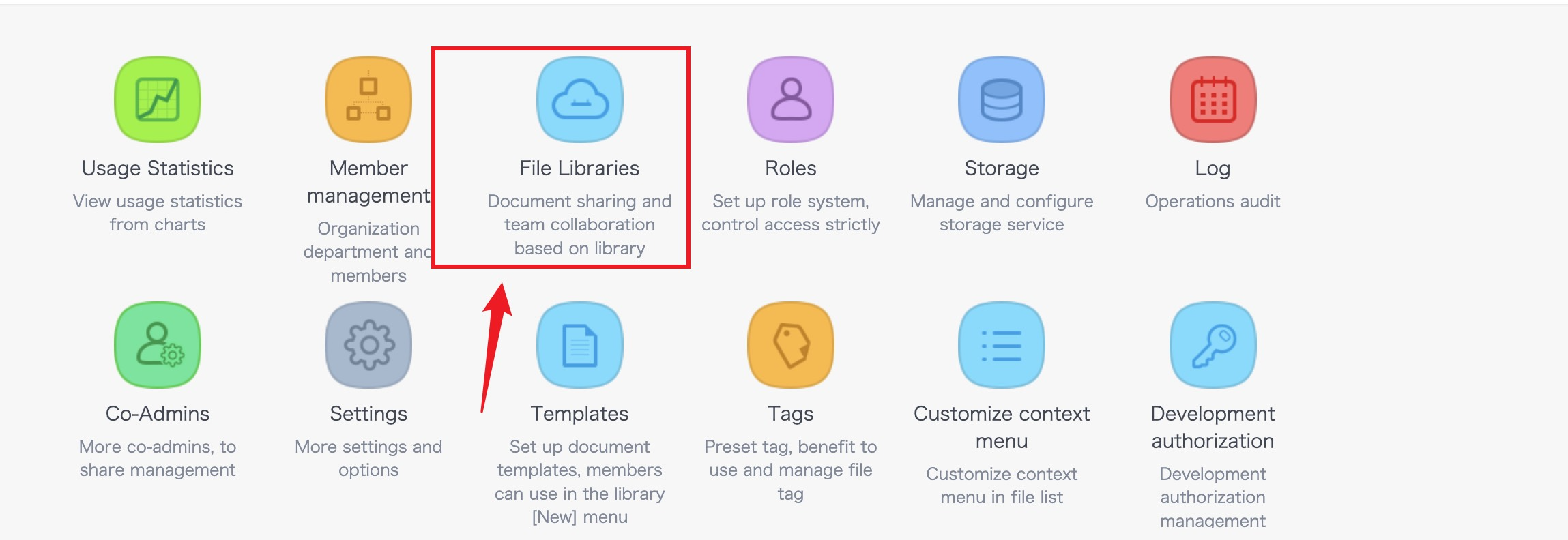
- Create a new library or select an existing one, then click on
Development Authorization
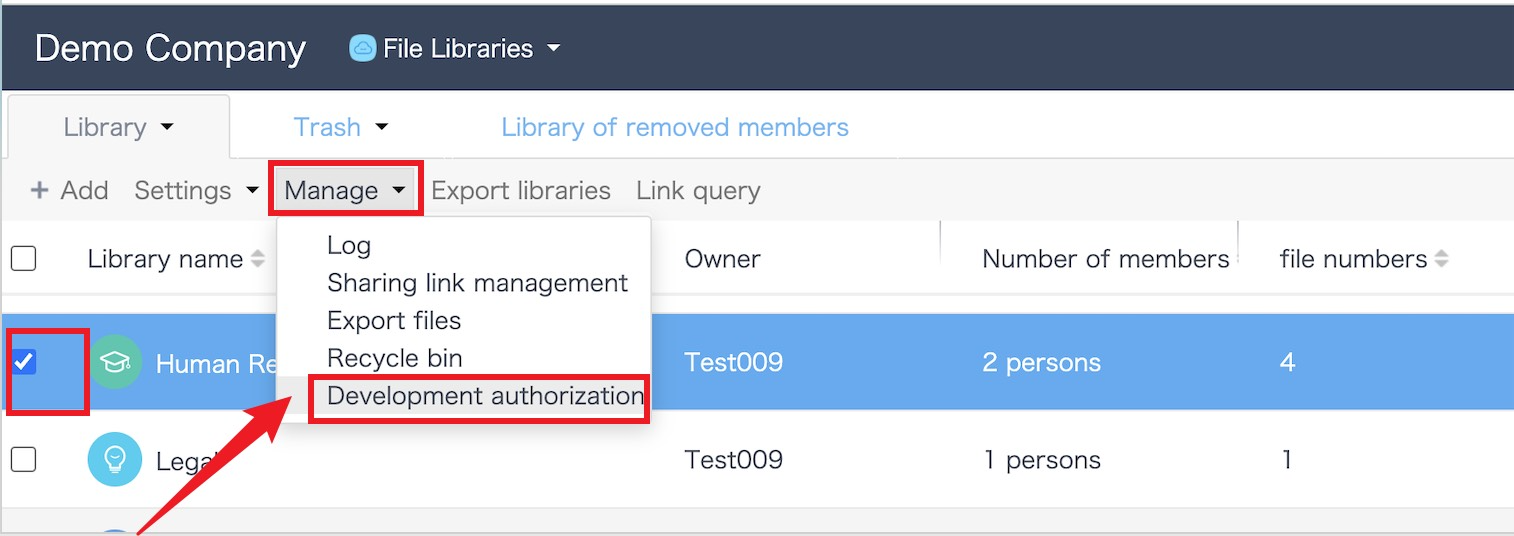
- Click on
Add, and enter the application name that will operate on this library
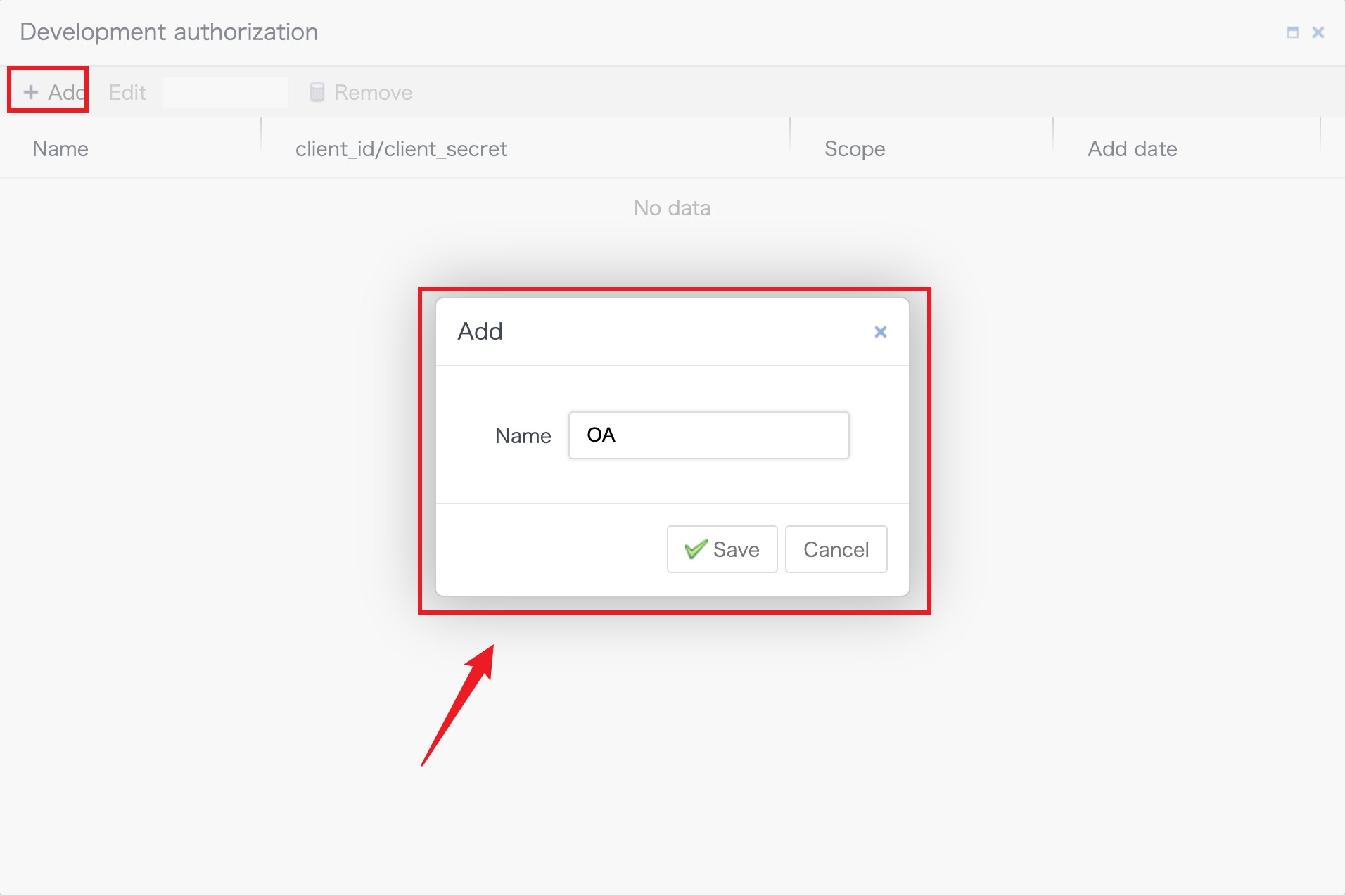
- Obtain the
client_idandclient_secretfor the library
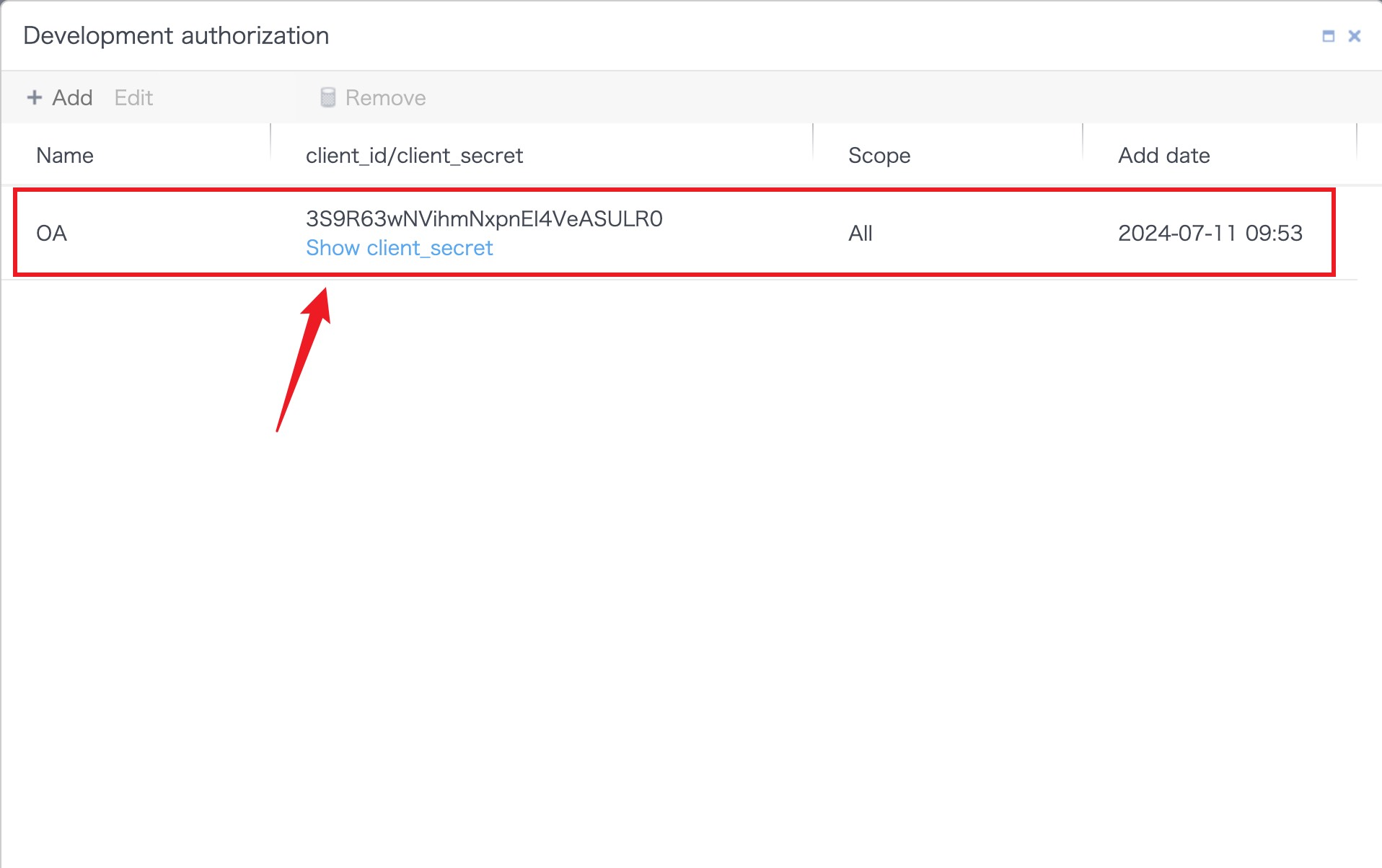
Authorization Scope
Supports setting authorization scopes for opened libraries.
Built-in Authorization Actions
- File List, Action:
file-list, involves APIs: - File Updates, Action:
file-updates, involves APIs: - File Download, Action:
file-download, involves APIs: - File Preview, Action:
file-preview, involves APIs: - File Collaboration Editing, Action:
file-cedit, involves APIs: - File Information, Action:
file-info, involves APIs: - File Search, Action:
file-search, involves APIs: - File Upload, Action:
file-upload, involves APIs: - File Copy, Action:
file-copy, involves APIs: - File Move, Action:
file-move, involves APIs: - File Delete, Action:
file-delete, involves APIs: - Permanently Delete File, Action:
file-destroy, involves APIs: - File Recycle Bin, Action:
file-recycle, involves APIs: - File History, Action:
file-history, involves APIs: - File External Link, Action:
file-link, involves APIs: - File Permissions, Action:
file-permission, involves APIs: - File Tags, Action:
file-tag, involves APIs: - File Metadata, Action:
file-metadata, involves APIs: - Statistics, Action:
file-stats, involves APIs: - Queue Query, Action:
file-queue, involves APIs:
IP Restrictions
Same as Enterprise Authorization - IP Restrictions