Enterprise Authorization
Updated: 2022-12-7
To enable authorization for enterprise applications, you can call the following APIs: Departments and Members Operations, Library Operations, and Single Sign-On.
Required: Enable Development Authorization Feature
- Log in to the Enterprise Management Console:
https://passport.fileshow.com/login#ent
- Add authorization in the
Development Authorizationsection:
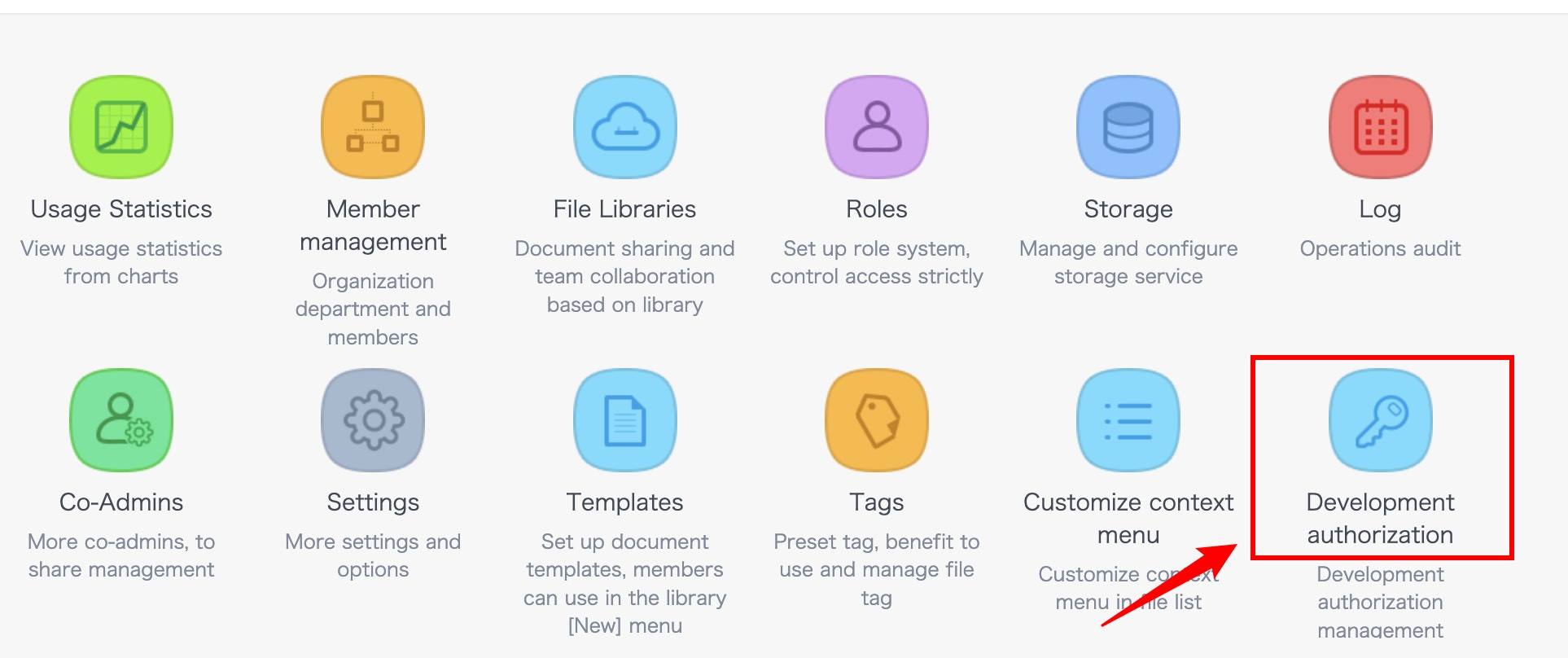
Authorization Scope
You can set the authorization scope for enabled enterprise authorizations.
Built-in Authorization Actions
Departments and Members Operations
- Departments and Members - Query, Action:
ent-common-query, includes the following interfaces: - Departments and Members - Add and Modify, Action:
ent-common-update, includes the following interfaces: - Departments and Members - Remove, Action:
ent-common-delete, includes the following interfaces: - Add Administrator, Action:
ent-admin-update, includes the following interface: - Management Logs - Query, Action:
ent-log-query, includes the following interface:
Library Operations
- File Library - Query, Action:
org-common-query, includes the following interfaces: - File Library - Add and Modify, Action:
org-common-update, includes the following interfaces: - File Library - Delete, Action:
org-common-delete, includes the following interface: - File Library - Members and Departments - Query, Action:
org-member-query, includes the following interfaces: - File Library - Members and Departments - Add and Modify, Action:
org-member-update, includes the following interfaces: - File Library - Members and Departments - Remove, Action:
org-member-delete, includes the following interfaces: - File Library - Development Authorization - Generate, Action:
org-client-update, includes the following interface: - File Library - Development Authorization - Cencel, Action:
org-client-delete, includes the following interface: - File Library - Logs - Query, Action:
org-log-query, includes the following interface:
Single Sign-On (SSO)
- SSO - Login to Web Version, Action:
sso-login, allows logging in to the web version without theformatparameter - SSO - Get Token, Action:
sso-token, allows obtaininggkkey(used to get the user token), withformatparameter set tojson
IP Restrictions
You can restrict the IP addresses allowed to call the interfaces. This can be specified as individual IP addresses or CIDR notation, separated by newlines.
10.11.213.145
10.11.0.0/16
Custom Configuration
{
"Version": "2016-09-23",
"Statement": [
{
"Effect": "Allow",
"Action": "openapi:1:org:ls",
"Resource": "*",
"Condition": {
"IpAddress": [
"10.11.213.145",
"10.11.0.0/16"
]
}
}
]
}
Configuration Explanation:
| Configuration Item | Type | Description |
|---|---|---|
| Version | String | Fixed value 2016-09-23 |
| Statement | Array | Defines multiple policies |
| Effect | String | Effect, Allow to permit, Deny to refuse; when actions conflict, denial takes precedence |
| Action | String or Array | Action to be taken, defined combinations, e.g., query library list openapi:1:org:ls, where openapi denotes enterprise open API, 1 is the API version, org represents Library Operations, and ls is the Get Library List interface; built-in Actions can also be used, like org-common-query |
| Resource | String or Array | The resource being operated on, * denotes all resources, with future support for more granular resource configurations |
| IpAddress | String or Array | IP restrictions for calling the interface; if not set, all IP addresses are allowed to call the interface |